The Canary software supports delimited flat files as input. These are text files containing records separated by a predefined delimiter which may include a unique record ID.
However, data is available in many formats and one aspect of data acquisition is to convert your data to the Canary format. For example, medical records can be sourced from various text formats, databases, PDFs, XML, and so on.
The Canary Data Converter (CDC) is a companion tool to help you perform this conversion. Currently it supports Epic and Research Patient Data Registry (RPDR) formats, among others. Support for additional data sources is planned in the future. The software is open source and has a modular design, allowing additional input sources to be added with ease.
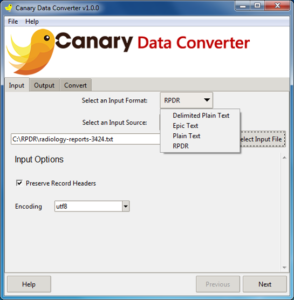
Downloading and Running
The Canary Data Converter is provided as part of the main Canary download and can be launched by following the installation instructions; no additional steps are needed to download it.
Help and Manual
The CDC manual can be accessed here. Additional context-sensitive assistance is available inside the application by clicking the help button.
